Monday, July 18, 2016
Saturday, July 16, 2016
Tuesday, July 12, 2016
Friday, July 8, 2016
How to create gmail account?
Steps:
Step 1: Open the url "www.gmail.com" in the browser.It will open the window as shown in the image below.
Step 2: Click on the "Create Account" link at the bottom of the screen as shown in the image above.
It will open the page as shown in the image below.
Step 3: Enter all the details and click next step.
Step 4:A popup window will appear as shown in the image below.
Scroll the screen and click on "I AGREE" button.Thats it,your gmail account is created and redirected to the screen as shown in image below.
Step 5:Click on "continue to gmail" button.It will be redirected to the gmail account.
Enjoy......
Step 1: Open the url "www.gmail.com" in the browser.It will open the window as shown in the image below.
Step 2: Click on the "Create Account" link at the bottom of the screen as shown in the image above.
It will open the page as shown in the image below.
Step 3: Enter all the details and click next step.
Step 4:A popup window will appear as shown in the image below.
Scroll the screen and click on "I AGREE" button.Thats it,your gmail account is created and redirected to the screen as shown in image below.
Step 5:Click on "continue to gmail" button.It will be redirected to the gmail account.
Enjoy......
Tuesday, July 5, 2016
How to create new label in blogger
Step 1: create a new post and then publish it.
Step 2: Go to the dashboard where list of posts displayed as shown in the image below.
Step 3:Select the post to which new label is to be assigned and then click on 2nd button on top toolbar as highlighted in the image above.
You will find new label in the dropdown.
Step 4: Click on new Label,it will open a window where we enter name of the label as shown in image below.
Step 5: After entering name,click on "OK" button.Thats it,label is created and that particular post is assigned with that new label.
Step 2: Go to the dashboard where list of posts displayed as shown in the image below.
Step 3:Select the post to which new label is to be assigned and then click on 2nd button on top toolbar as highlighted in the image above.
You will find new label in the dropdown.
Step 4: Click on new Label,it will open a window where we enter name of the label as shown in image below.
Step 5: After entering name,click on "OK" button.Thats it,label is created and that particular post is assigned with that new label.
Saturday, July 2, 2016
How to create new blog
Steps :
Step 1:Go to https://www.blogger.com/
Step 2: It will redirect to gmail account as shown in the image given below
Step 3:Enter your gmail credentials.It will redirect to the screen as shown in the image below.
Step 4:Select any one profile for example blogger profile.It will redirect to the screen as shown in the image below.
Step 5:Click on "Continue to Blogger" button.It will redirect to the screen as shown in the image below.
Step 6:Click on "New Blog" link to create new blog.
Step 7: Enter title ,Address,template of the blog and then click on "Create Blog" button to create new blog.
Step 8:Thats it your blog is created.Enjoy.. Open the url you provided in new window.There is your new blog.For example
http:yourprovidedURL.blogspot.in
Example: http://salesforceglobe4u.blogspot.in/
Step 1:Go to https://www.blogger.com/
Step 2: It will redirect to gmail account as shown in the image given below
Step 3:Enter your gmail credentials.It will redirect to the screen as shown in the image below.
Step 4:Select any one profile for example blogger profile.It will redirect to the screen as shown in the image below.
Step 5:Click on "Continue to Blogger" button.It will redirect to the screen as shown in the image below.
Step 6:Click on "New Blog" link to create new blog.
Step 7: Enter title ,Address,template of the blog and then click on "Create Blog" button to create new blog.
Step 8:Thats it your blog is created.Enjoy.. Open the url you provided in new window.There is your new blog.For example
http:yourprovidedURL.blogspot.in
Example: http://salesforceglobe4u.blogspot.in/
Friday, July 1, 2016
How to stop a blog count your own views?
Solution:
Step 1: Login into the blog and go to its dashboard.
Step 2:Go to Stats--> overview.
Step 3:On the right side of this page, you can see "Manage the tracking of your own views" hyper link as shown in the image below.
Step 4: CLick on that link it will open a new window where you find a checkbox saying "Don't track my views for this blog".
Step 5:Make this checkbox true, that's it...From now the blogger doesn't count your own views.
Step 1: Login into the blog and go to its dashboard.
Step 2:Go to Stats--> overview.
Step 3:On the right side of this page, you can see "Manage the tracking of your own views" hyper link as shown in the image below.
Step 4: CLick on that link it will open a new window where you find a checkbox saying "Don't track my views for this blog".
Step 5:Make this checkbox true, that's it...From now the blogger doesn't count your own views.
Romantic Countries
H.O.L.L.A.N.D. - Hope Our Love Lasts And Never Dies.
I.T.A.L.Y. - I Trust And Love You.
L.I.B.Y.A. - Love Is Beautiful; You Also.
F.R.A.N.C.E. - Friendships Remain And Never Can End.
C.H.I.N.A. - Come Here.. I Need Affection.
B.U.R.M.A. - Between Us, Remember Me Always.
N.E.P.A.L. - Never Ever Part As Lovers.
I.T.A.L.Y. - I Trust And Love You.
L.I.B.Y.A. - Love Is Beautiful; You Also.
F.R.A.N.C.E. - Friendships Remain And Never Can End.
C.H.I.N.A. - Come Here.. I Need Affection.
B.U.R.M.A. - Between Us, Remember Me Always.
N.E.P.A.L. - Never Ever Part As Lovers.
Subscribe to:
Comments (Atom)
How to write a blogger post with html and javascript code
Solution: Logging to Blogger.com -> New Post -> Click on the pencil icon --> select html View as shown in the image below and the...
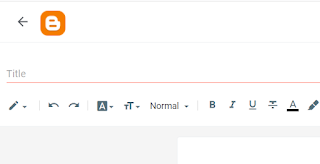
-
Solution: Step 1: Login into the blog and go to its dashboard. Step 2:Go to Stats--> overview. Step 3:On the right side of this page,...
-
what is Love? Love is a feeling or emotion or energy that we give to others when we love them. Love is caring someone that we love equal...















