Steps:
Step 1: Open the url "www.gmail.com" in the browser.It will open the window as shown in the image below.
Step 2: Click on the "Create Account" link at the bottom of the screen as shown in the image above.
It will open the page as shown in the image below.
Step 3: Enter all the details and click next step.
Step 4:A popup window will appear as shown in the image below.
Scroll the screen and click on "I AGREE" button.Thats it,your gmail account is created and redirected to the screen as shown in image below.
Step 5:Click on "continue to gmail" button.It will be redirected to the gmail account.
Enjoy......
Step 1: Open the url "www.gmail.com" in the browser.It will open the window as shown in the image below.
Step 2: Click on the "Create Account" link at the bottom of the screen as shown in the image above.
It will open the page as shown in the image below.
Step 3: Enter all the details and click next step.
Step 4:A popup window will appear as shown in the image below.
Scroll the screen and click on "I AGREE" button.Thats it,your gmail account is created and redirected to the screen as shown in image below.
Step 5:Click on "continue to gmail" button.It will be redirected to the gmail account.
Enjoy......




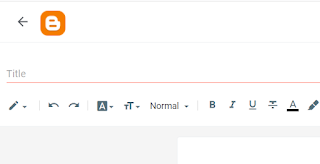


No comments:
Post a Comment