Solution:
Step 1: Login into the blog and go to its dashboard.
Step 2:Go to Stats--> overview.
Step 3:On the right side of this page, you can see "Manage the tracking of your own views" hyper link as shown in the image below.
Step 4: CLick on that link it will open a new window where you find a checkbox saying "Don't track my views for this blog".
Step 5:Make this checkbox true, that's it...From now the blogger doesn't count your own views.
Step 1: Login into the blog and go to its dashboard.
Step 2:Go to Stats--> overview.
Step 3:On the right side of this page, you can see "Manage the tracking of your own views" hyper link as shown in the image below.
Step 4: CLick on that link it will open a new window where you find a checkbox saying "Don't track my views for this blog".
Step 5:Make this checkbox true, that's it...From now the blogger doesn't count your own views.


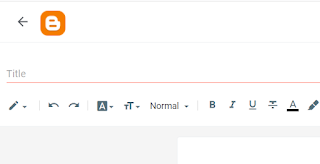


No comments:
Post a Comment