Step 1: create a new post and then publish it.
Step 2: Go to the dashboard where list of posts displayed as shown in the image below.
Step 3:Select the post to which new label is to be assigned and then click on 2nd button on top toolbar as highlighted in the image above.
You will find new label in the dropdown.
Step 4: Click on new Label,it will open a window where we enter name of the label as shown in image below.
Step 5: After entering name,click on "OK" button.Thats it,label is created and that particular post is assigned with that new label.
Step 2: Go to the dashboard where list of posts displayed as shown in the image below.
Step 3:Select the post to which new label is to be assigned and then click on 2nd button on top toolbar as highlighted in the image above.
You will find new label in the dropdown.
Step 4: Click on new Label,it will open a window where we enter name of the label as shown in image below.
Step 5: After entering name,click on "OK" button.Thats it,label is created and that particular post is assigned with that new label.



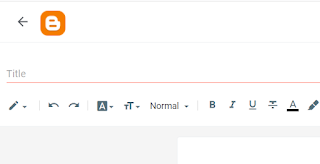


No comments:
Post a Comment