Steps :
Step 1:Go to https://www.blogger.com/
Step 2: It will redirect to gmail account as shown in the image given below
Step 3:Enter your gmail credentials.It will redirect to the screen as shown in the image below.
Step 4:Select any one profile for example blogger profile.It will redirect to the screen as shown in the image below.
Step 5:Click on "Continue to Blogger" button.It will redirect to the screen as shown in the image below.
Step 6:Click on "New Blog" link to create new blog.
Step 7: Enter title ,Address,template of the blog and then click on "Create Blog" button to create new blog.
Step 8:Thats it your blog is created.Enjoy.. Open the url you provided in new window.There is your new blog.For example
http:yourprovidedURL.blogspot.in
Example: http://salesforceglobe4u.blogspot.in/
Step 1:Go to https://www.blogger.com/
Step 2: It will redirect to gmail account as shown in the image given below
Step 3:Enter your gmail credentials.It will redirect to the screen as shown in the image below.
Step 4:Select any one profile for example blogger profile.It will redirect to the screen as shown in the image below.
Step 5:Click on "Continue to Blogger" button.It will redirect to the screen as shown in the image below.
Step 6:Click on "New Blog" link to create new blog.
Step 7: Enter title ,Address,template of the blog and then click on "Create Blog" button to create new blog.
Step 8:Thats it your blog is created.Enjoy.. Open the url you provided in new window.There is your new blog.For example
http:yourprovidedURL.blogspot.in
Example: http://salesforceglobe4u.blogspot.in/




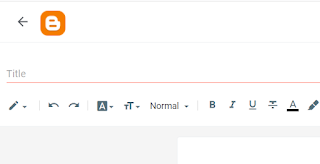


No comments:
Post a Comment